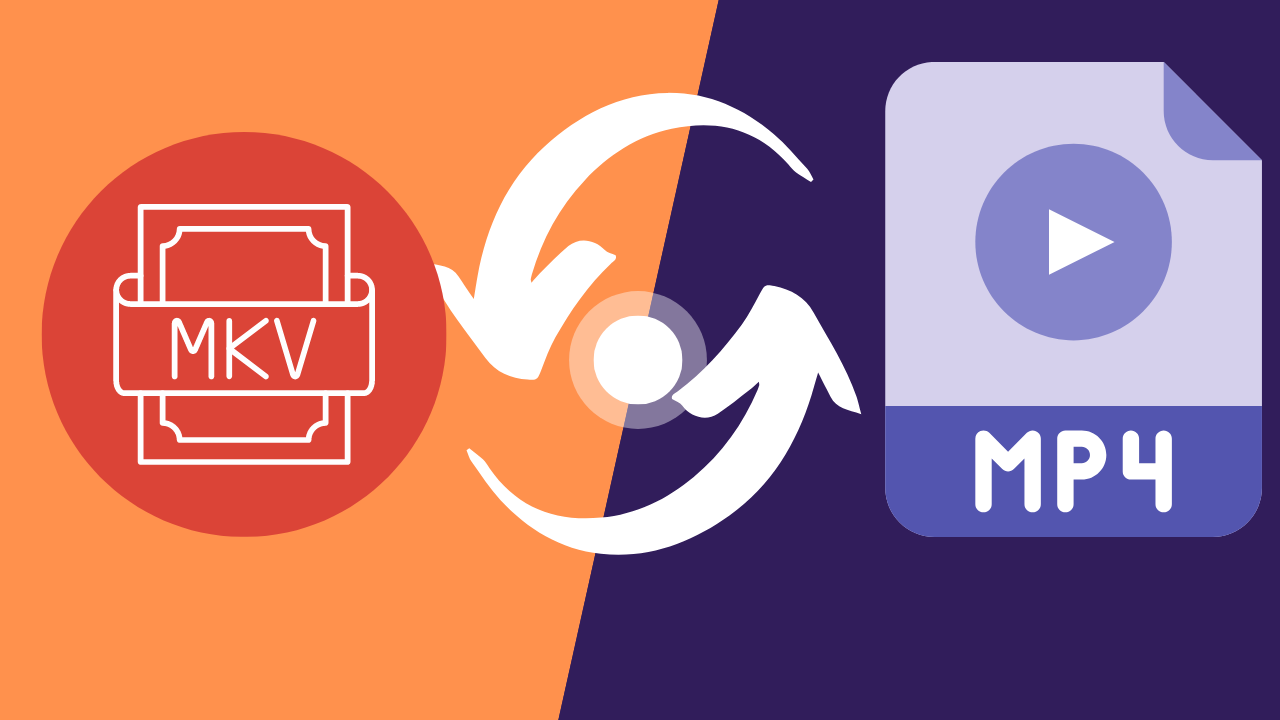
How To Convert Mkv To Mp4 Or Mp4 To Mkv Online For Free
Converting video files between different formats can often be a necessary step in order to ensure compatibility with various devices or media players. MKV and MP4 are two of the most popular video formats in use today, and knowing how to convert between them can be a useful skill. In this topic,we will quickly see how to convert MKV to MP4 and MP4 to MKV using an online converter like filesconverters.com.
The first step in converting a video file from MKV to MP4 or vice versa is to go to our filesconverters.com home page and select the Video Converter option. Once the page loads,you will be prompted to upload the video file that you want to convert. You can do this by either browsing your computer for the file or dragging and dropping the file into the designated area on the website.

Once the file has been uploaded, you will be able to select the desired output format for the video. To convert from MKV to MP4,select MP4 as the output format. To convert from MP4 to MKV, select MKV as the output format. Additionally, you will be able to customize the settings for the output video such as resolution, bitrate and frame rate.
Once you have made your selections, you can click the "Convert" button to begin the conversion process. The duration of the conversion will depend on the size of the file,but it should only take a few minutes.
After the conversion is complete,you will be able to download the converted file your computer device.
It's important to note that some online converters like filesconverters.com offer additional features like the ability to convert video files to different video formats, or to compress files. It's also important to check the file size limit, conversion speed and the number of files that can be converted at once.
Overall, converting video files between different formats using an online converter like filesconverters.com is a fast, easy,and convenient way to ensure compatibility with various devices or media players. With a few simple steps,you can convert your videos into the format of your choice,and enjoy them on any device.
Latest Five Blogs
How To Convert Video To Audio Online For Free
How To Convert Webm To Mp4 Or Mp4 To Webm Online For Free
How To Convert Webp To Jpg Or Jpg To Webp Online For Free
How To Convert Flv To Mp4 Or Mp4 To Flv Online For Free
Comment Convertir Un Fichier En Ligne Gratuitement Avec Filesconverter