.png)
How To Convert Webp To Jpg Or Jpg To Webp Online For Free
Your are looking for a quick and easy way to convert your images from one format to another? Look no further than using an online converter like filesconverters.com Let’s see how you can convert your webp images to jpg and jpg images to webp in just a few simple steps.
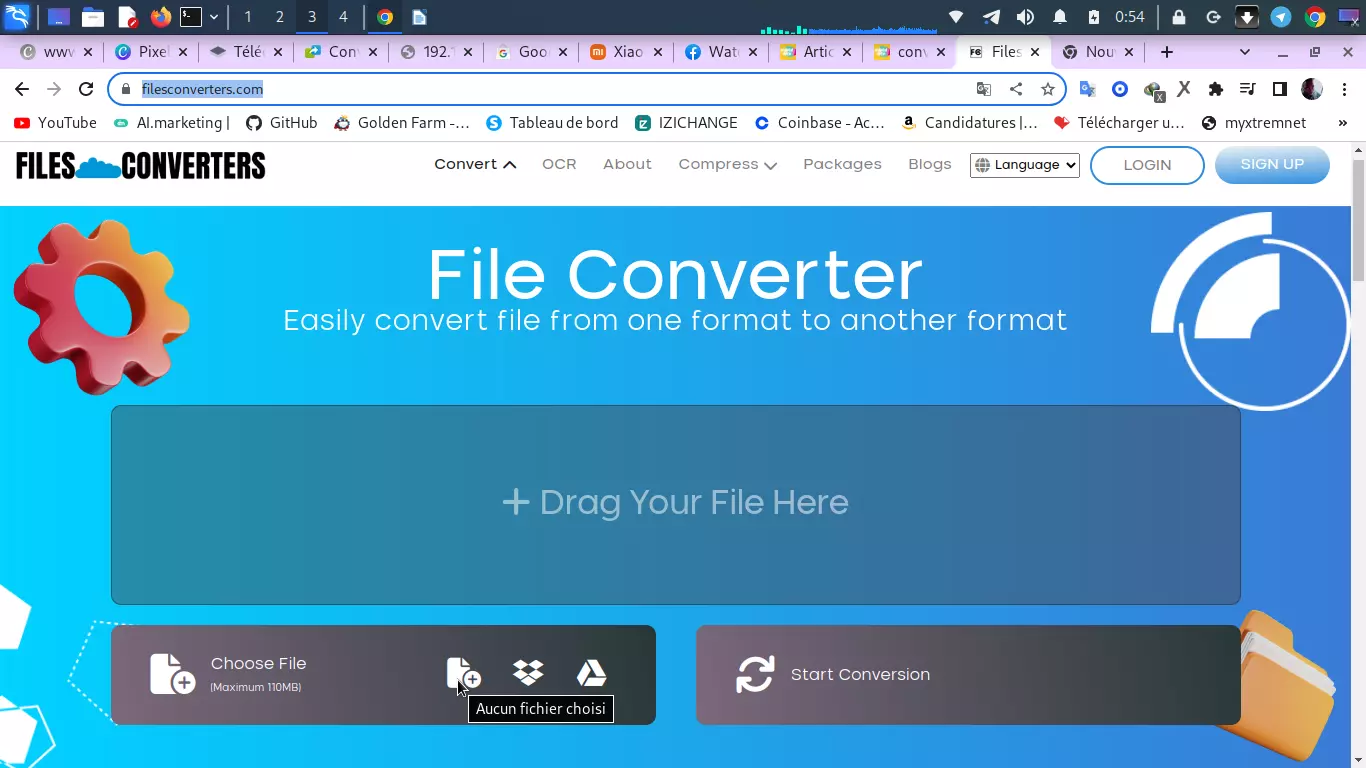
Firstly ,jump to filesconverters.com and select the Image Converter option. Once the page loads, you will be prompted to upload the image that you want to convert. You can either select the image from your computer or simply drag and drop it into the designated area on the website.
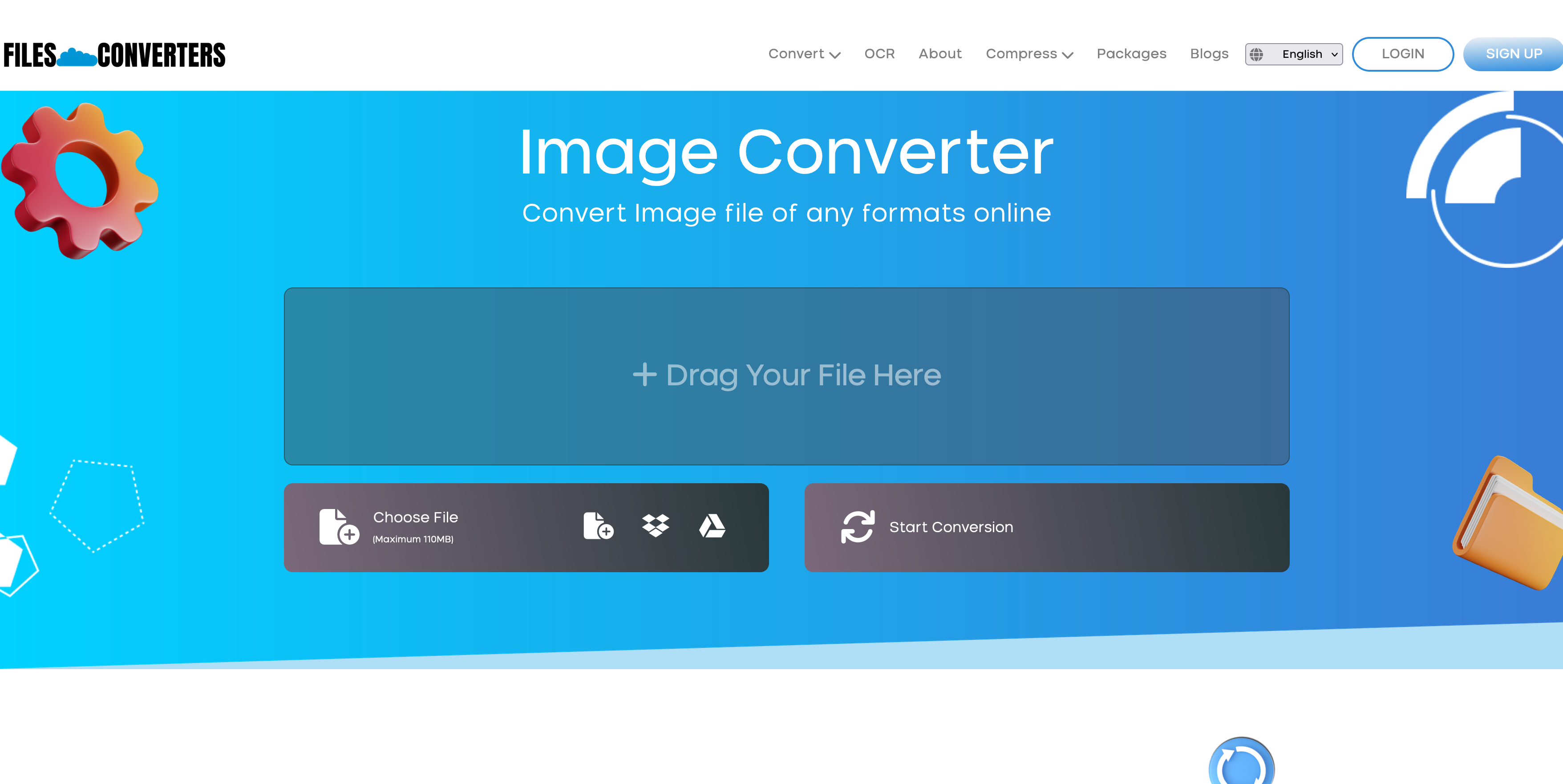
Next ,select the desired output format. To convert from webp to jpg, select jpg as the output format. To convert from jpg to webp,select webp as the output format. You can also customize the settings for the output image such as resolution, quality and DPI.
Once you have made your selections, hit the "Convert" button and let the website do its magic. The duration of the conversion will depend on the size of the image, but it should only take a few seconds.
After the conversion is complete, you can download the new image to your computer. You can then use it for various purposes, such as printing or posting online.
It's worth noting that filesconverters.com offers additional features such as the ability to convert multiple images at once, or to crop and resize images. Be sure to check the website's conversion limits before you start.
In conclusion, converting webp to jpg and jpg to webp using an online converter like filesconverters.com is a quick and easy way to ensure compatibility and to use your images in various ways. With just a few simple steps, you can convert your images into the format of your choice and use them for any purpose.
Latest Five Blogs
How To Convert Video To Audio Online For Free
How To Convert Mkv To Mp4 Or Mp4 To Mkv Online For Free
How To Convert Webm To Mp4 Or Mp4 To Webm Online For Free
How To Convert Flv To Mp4 Or Mp4 To Flv Online For Free
Comment Convertir Un Fichier En Ligne Gratuitement Avec Filesconverter